
Tangia TTS Studio: Create a custom TTS in 5 minutes
February 20, 2023
For the past few months, we’ve had a somewhat secret internal program where we’ve made custom TTS voices for creators that champion Tangia on stream and in their communities.
Today, we release that to the world. You can visit https://app.tangia.co/app/tts-studio, record a 4-minute script reading, and have your own custom TTS in seconds.

We support custom AI TTS in all accents and in the following languages:
English, Japanese, Chinese, German, Hindi, French, Korean, Portuguese, Italian, Spanish, Indonesian, Dutch, Turkish, Filipino, Polish, Swedish, Bulgarian, Romanian, Arabic, Czech, Greek, Finnish, Croatian, Malay, Slovak, Danish, Tamil, Ukrainian, Russian.
AI + Your Voice = Hilarious
Riding the wave of groundbreaking AI, we can now turn your voice into a custom TTS that your chat can use on stream:
While we could drown you in more hilarious clips from chat using the streamer's voice against them, we’ll let you discover your own as you add it to your own stream 😉
Filters to make it more fun
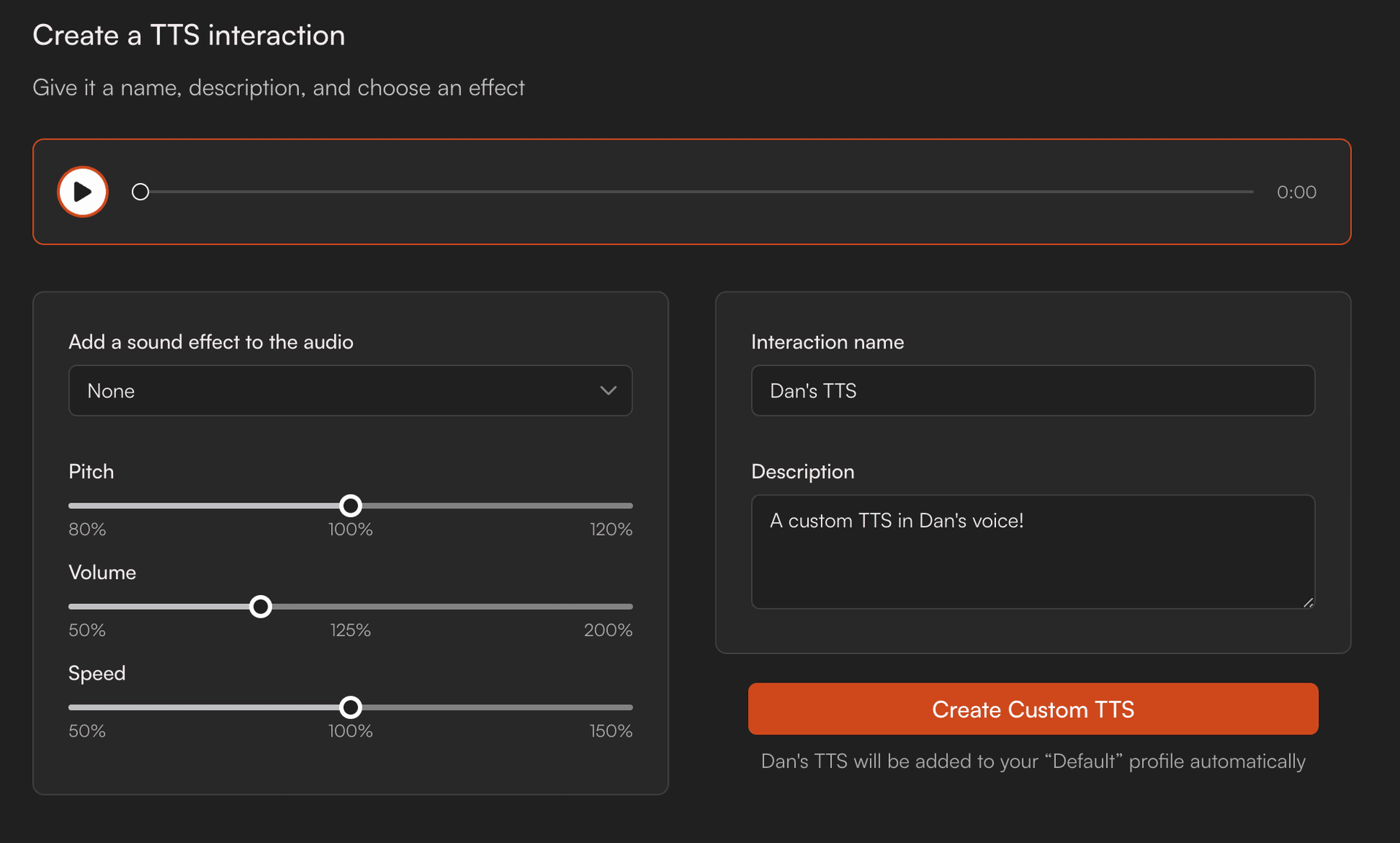
To accompany the custom TTS, you can modify the final audio generation. You’ll get something like you see here https://www.tangia.co/custom-tts
Inner Thoughts: Add a harp chord, echo, and reverb to the TTS. Makes it sound like you are thinking the TTS!
Phone Call: Plays a ring tone and lowers the bitrate of the TTS, makes the TTS sound like you are calling the streamer!
In addition to these filters, we also have some fun knobs including pitch, speed, and volume.
You Custom AI voice can be linked to an AI persona, which is like an AI co-host that your viewers can interact with on stream!
streams
with Tangia!