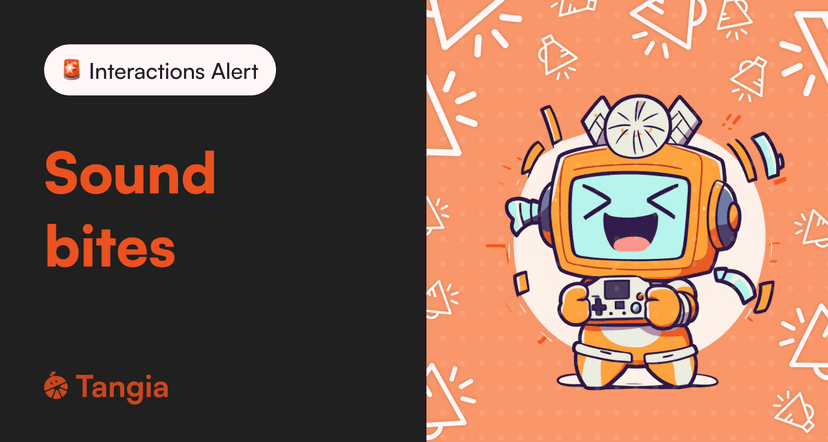
Introducing Tangia Sound Bites
January 30, 2023
Tangia Sound Bites enables your chat to take clips from your Twitch stream and turn them into sound alerts that they can send as Tangia interactions in just a few clicks.
There’s no denying that Blerp and Sound Alerts are fun, but ask any streamer who uses them what the most played ones are and you get the same answer: It’s something that they said on stream. The current process for getting sound clips from the stream on to these tools for chat to use is a bit tedious. You have to:
- Get the audio file from either a clip or stream (hard)
- Split the audio from the video (med)
- Trim and edit the audio to get only the part you want (med, need software for that)
- Have either the streamer or a mod upload the sound file (easy, but tedious)
This process could obviously use lots of streamlining, and we’ve done just that.
Creating a Tangia Sound Bite
Creating a Tangia sound bite is done in 3 simple steps
Step 1: Create or Choose a Twitch clip
All you need is a Twitch clip URL! It can either be one you just created, or one from a previous stream.
Step 2: Trim the clip
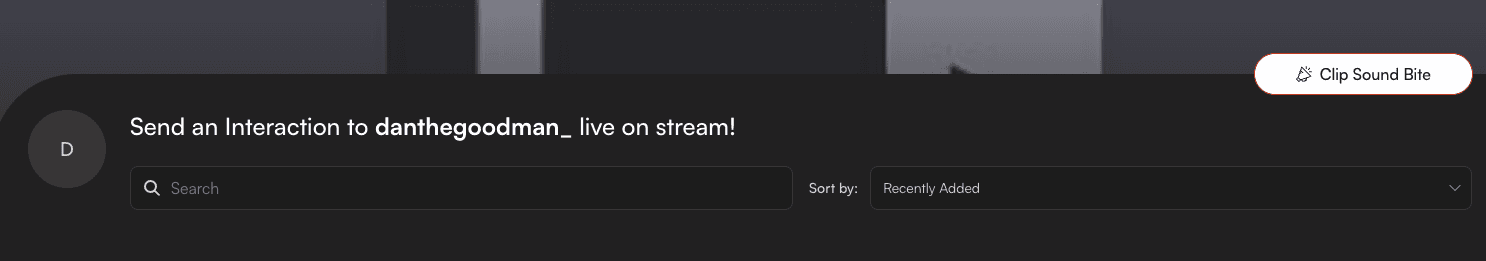
Look for the white “Create Sound Bite” button in the top right of a streamer’s Tangia page, and drop a link into the prompt.
Right in the browser you can trim the clip and give it a name:
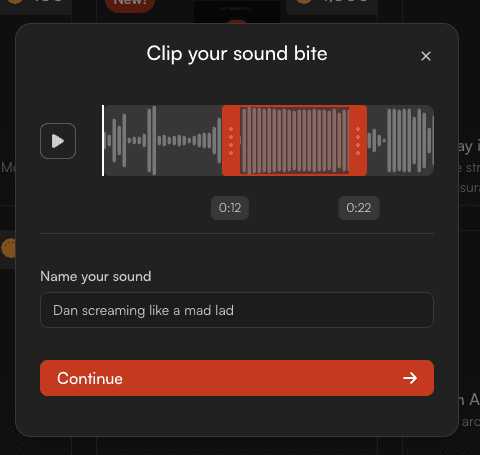
Step 3: Share on stream!
Once you hit “Continue”, it still be instantly available as an interaction to play on stream:
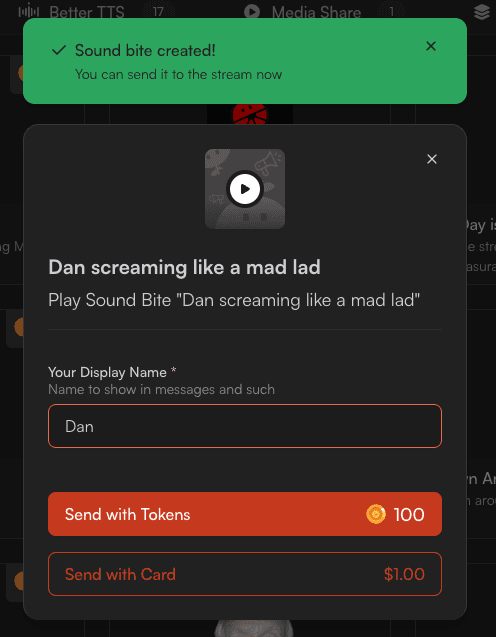
We also have support for moderating sound bite creation, so if you want to personally or have your channel mods review the sound bites before they are made into interactions, you can do that too. Sound bites are only able to be created out of clips from your stream, so nobody can use clips from another stream or vice-versa.
Setup Sound Bites for your stream
By default we have sound bites disabled as we understand how streamers and their chats use it. You can go ahead an enable them now in your settings: https://app.tangia.co/app/settings/sound-bites
Not on Tangia yet? Sign Up now and give chat the power to take all your words out of context and replay them on stream 😂
streams
with Tangia!